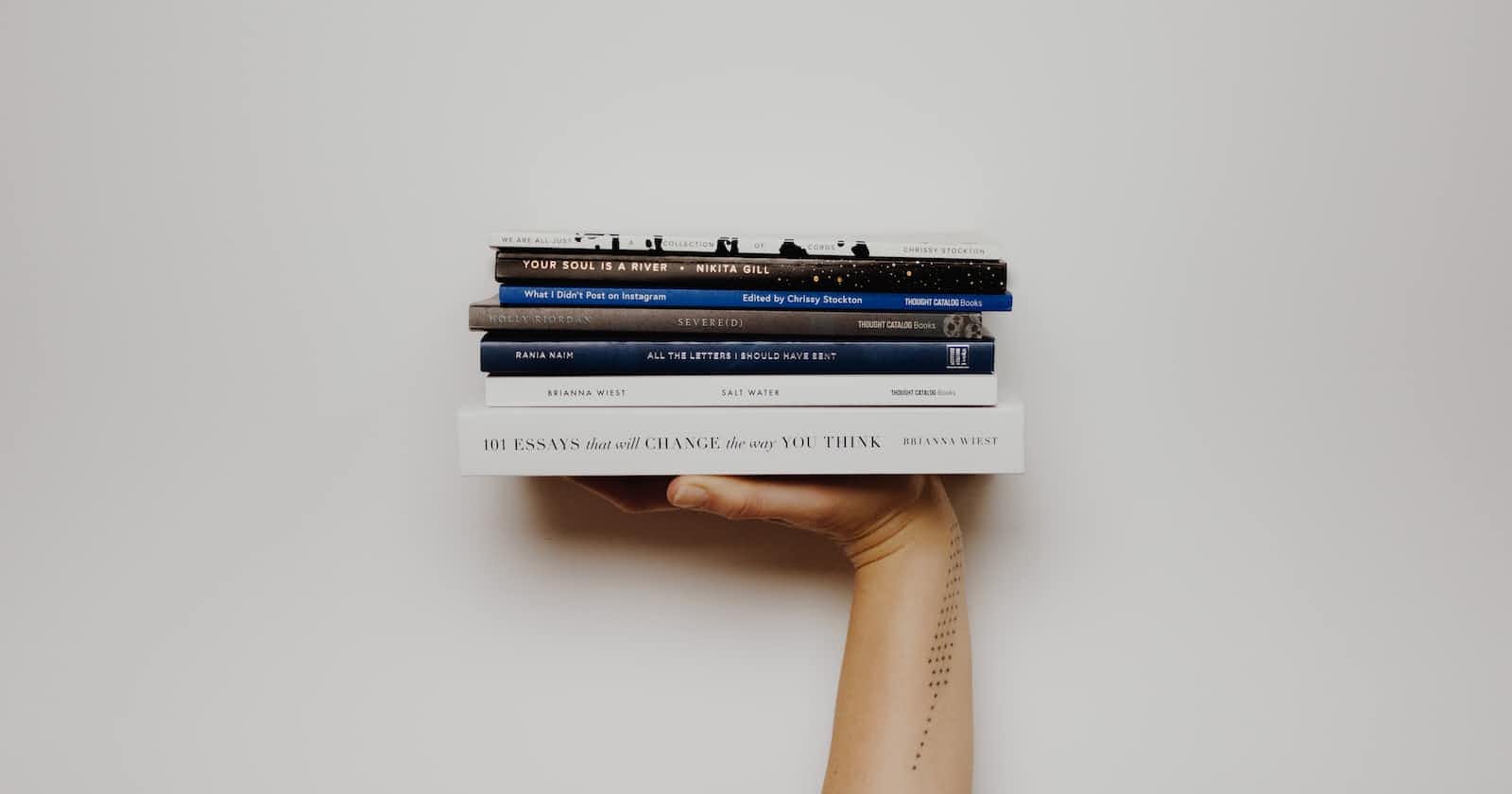"Overload components" is not a commonly used term in programming. However, there is a commonly used programming concept called "overloading" which is used in object-oriented programming to define multiple functions with the same name but different parameters.
Method overloading allows you to define multiple methods with the same name but different parameter types in a class. When the method is called, the compiler determines which version of the method to call based on the arguments passed in.
In the context of React components, you can use "prop overloading" to pass different sets of props to a component based on its usage. With prop overloading, a component can accept multiple props, but only some of them are required. This makes the component more flexible and easier to use in different situations.
In React, you can use the propTypes property to define the types of props that a component should receive, and the defaultProps property to specify default values for the props. By using these properties, you can ensure that the component receives the correct props, and provide default values if necessary.
Here’s an example of prop overloading in a React component:
import React from "react";
import PropTypes from "prop-types";
function MyComponent({ requiredProp, optionalProp }) {
// ...
}
MyComponent.propTypes = {
requiredProp: PropTypes.string.isRequired,
optionalProp: PropTypes.string,
};
MyComponent.defaultProps = {
optionalProp: "default value",
};
In this example, MyComponent accepts two props: requiredProp (a required string) and optionalProp (an optional string with a default value). By using propTypes and defaultProps, you can ensure that the component receives the correct props, and provide default values if necessary.
The number of lines of code (LOC) a component should have depends on various factors like the complexity of functionality, the size of the project, and the team's development approach. However, it is generally a good practice to keep components relatively small and focused. Ideally, each component should handle a single purpose or feature, making them easier to understand and maintain.
In React, a good guideline is to aim for components with less than 200 lines of code. If a component exceeds that amount, you should consider splitting it up into smaller and more specialized components. Breaking down complex components into smaller ones also makes them more reusable and easier to test.
In addition to component size, it's important to consider other factors such as keeping a consistent code style and following good practices such as DRY (Do not Repeat Yourself) and SOLID principles.