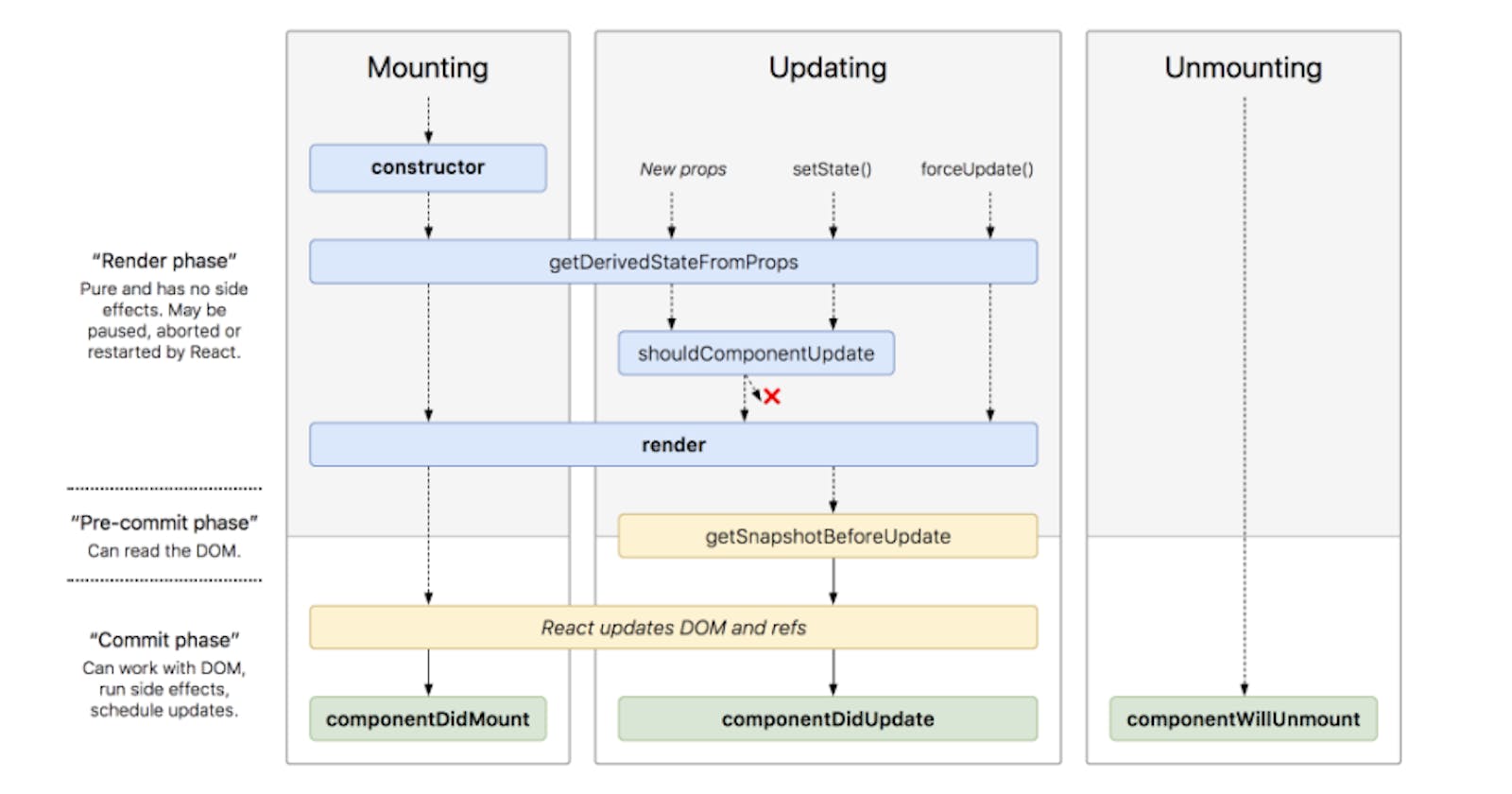Hello and welcome to my blog! I am thrilled to have you here and I hope you are enjoying the content that I am sharing. My main goal with this blog is to provide useful information on various topics, from web development to technology and beyond.
The componentDidMount method is a lifecycle method in React, which is called once when a component is mounted in the DOM. It is commonly used to perform actions that must be executed only once after the component is rendered in the browser.
Here are some examples of how the componentDidMount method can be used:
Fetching data from an API: When a component needs to display data from an external API, the componentDidMount method can be used to fetch the data after the component has been mounted in the DOM. This ensures that the data is available when the component is rendered.
Initializing third-party libraries: Some third-party libraries may need to be initialized after the component is mounted in the DOM. The componentDidMount method can be used to initialize these libraries.
Adding event listeners: If a component needs to add event listeners to the DOM, the componentDidMount method can be used to attach these listeners.
Updating the state: Sometimes, a component may need to update its state after it has been mounted in the DOM. The componentDidMount method can be used to set the initial state of the component.
In summary, the componentDidMount method is used to perform actions that need to be executed only once after the component is rendered in the browser. It is a helpful method for fetching data from an API, initializing third-party libraries, adding event listeners, and updating the state.
import React, { Component } from "react";
import "./App.css";
// Life cycle components Component Did Mount
class App extends React.Component() {
render() {
{
super();
this.state = {
name:"preeti"
}
console.warn("constructor")
}
componentDidMount()
{
console.warn("componentDidount")
}
return (
<div className="App">
<h1>COmponent DidMount</h1>
</div>
);
}
}
export default App;
I am always open to feedback and suggestions, so please feel free to leave a comment and let me know your thoughts. If there are any specific topics that you would like me to cover, don't hesitate to reach out and share your ideas.